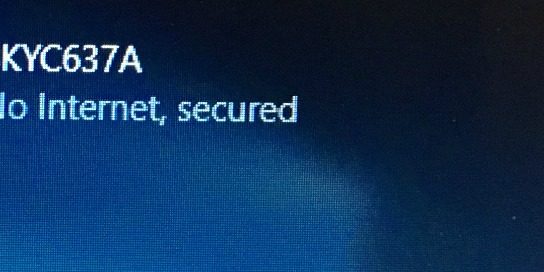We have received a number of calls from clients experiencing internet connection problems. From what we are aware, it is linked only to the Windows 10 operating system. We understand that Microsoft are aware of the issue and investigating. Typical symptoms users have experienced are:
- When connected on WiFi users are notified with a yellow triangle that the computer is connected but has no internet. Sometimes there’s not a yellow triangle.
- When the computer is connected with an Ethernet cable the same experiences are reported.
- Updating the driver for your network interfaces (NIC) fails to resolve the problem.
In some cases a simple restart will resolve the issue (depending on computer model) but in other cases the computer fails to get an IP address, as the component responsible for this is not functioning correctly (the ability to get an address through DHCP). It’s this DHCP function which is currently causing the issue. If you have knowledge of setting your computer to a permanent IP address you will find this will quickly resolve the issue (be patient as it can take a minute to connect).
The Tech Bit
Microsoft Update KB320845 has been identified as the cause, although detailed information concerning the update does not link to the software componant directly affected. For more information please look at the following published Microsoft Cumulative Update for Windows 10 Version 1607 and Windows Server 2016: December 9, 2016.
Removal of the update solves the problem. Currently a fix has not been issued.
FHJ